Simple Tool for Keeping on Your Inventory Buying Plan
"Okay, I have my buying plan for each department from The ROI's Multi-Department Buying Plan Calculator. I'm off to the buying show, and placing orders online too. How do I keep track of my orders with all those vendors, so I can stay on plan?"
Use The ROI's BUYER'S TALLY SHEET! It's FREE!
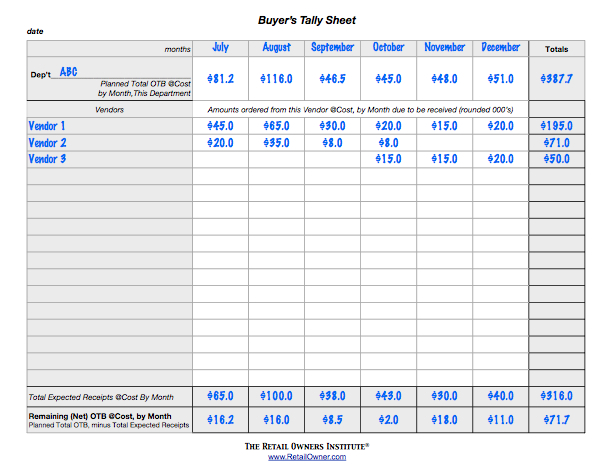 The ROI's MULTI-Department Buying Plan Calculator (more info here) gives you the maximum amount of inventory @Cost, by department, by month, that you could receive from the vendors (to meet your sales, margins, and turns goals for that department.)
The ROI's MULTI-Department Buying Plan Calculator (more info here) gives you the maximum amount of inventory @Cost, by department, by month, that you could receive from the vendors (to meet your sales, margins, and turns goals for that department.)
The ROI's BUYER'S TALLY SHEET lets you and your buyers easily track orders by vendor by the month they are to be received.
It provides a quick, perpetual reference of orders vis-a-vis departmental inventory buying budgets. See below for an example of how it works.
Just follow 4 easy steps to put yourself in control of your inventory!
☞ Click here to download the complimentary.pdf form; print it out as your own master form. Then, make as many photocopies as you and your buyers need.